Process of deploying .NET Core on Linux application to AWS Elastic Beanstalk.
Search for Elastic Beanstalk Service from AWS Search box

On top right corner click on create application button Create a web app window will open.

Type name for your application, Application tags you can leave it as blank.
In Platform section:- select platform as .Net core on Linux then select Platform branch and Platform version.
In Application code section:- here you can select Sample application or Upload your code
here i am uploading my code so selecting Upload your code option.

After selecting Upload your code option you will see new section Source code origin here you can upload your local file.

If you want to do some custom configuration like load balancer, modification in Auto scaling group ,you can click on configure more option
here I am doing some changes in the Auto scaling group for the load balancer.

Click on Create App in right bottom corner. it will take a few minutes to set up environments then your application will be ready to start.

Click on Go to environment option in the left side panel to check your app in the browser.
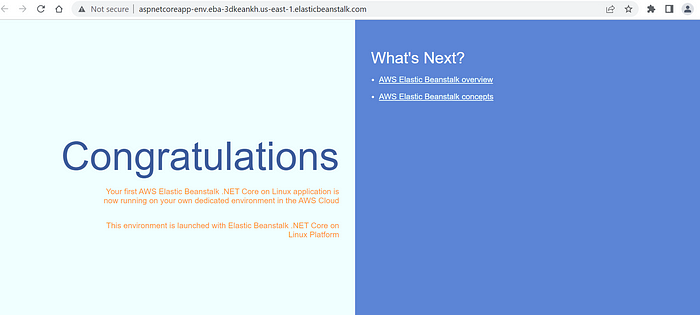
How to delete application from Elastic Beanstalk
Click on the application option in left side panel. you will able to see all your applications.

select the application that you want to delete then click on Action and select the Delete application option.
It will take few minutes to delete your application because it will automatically delete all your services associated with the application like EC2 instance, Instance security group, Load balancer, Auto Scaling group, Amazon CloudWatch alarms etc,
Thank you for reading.....
-Swapnali 😊
