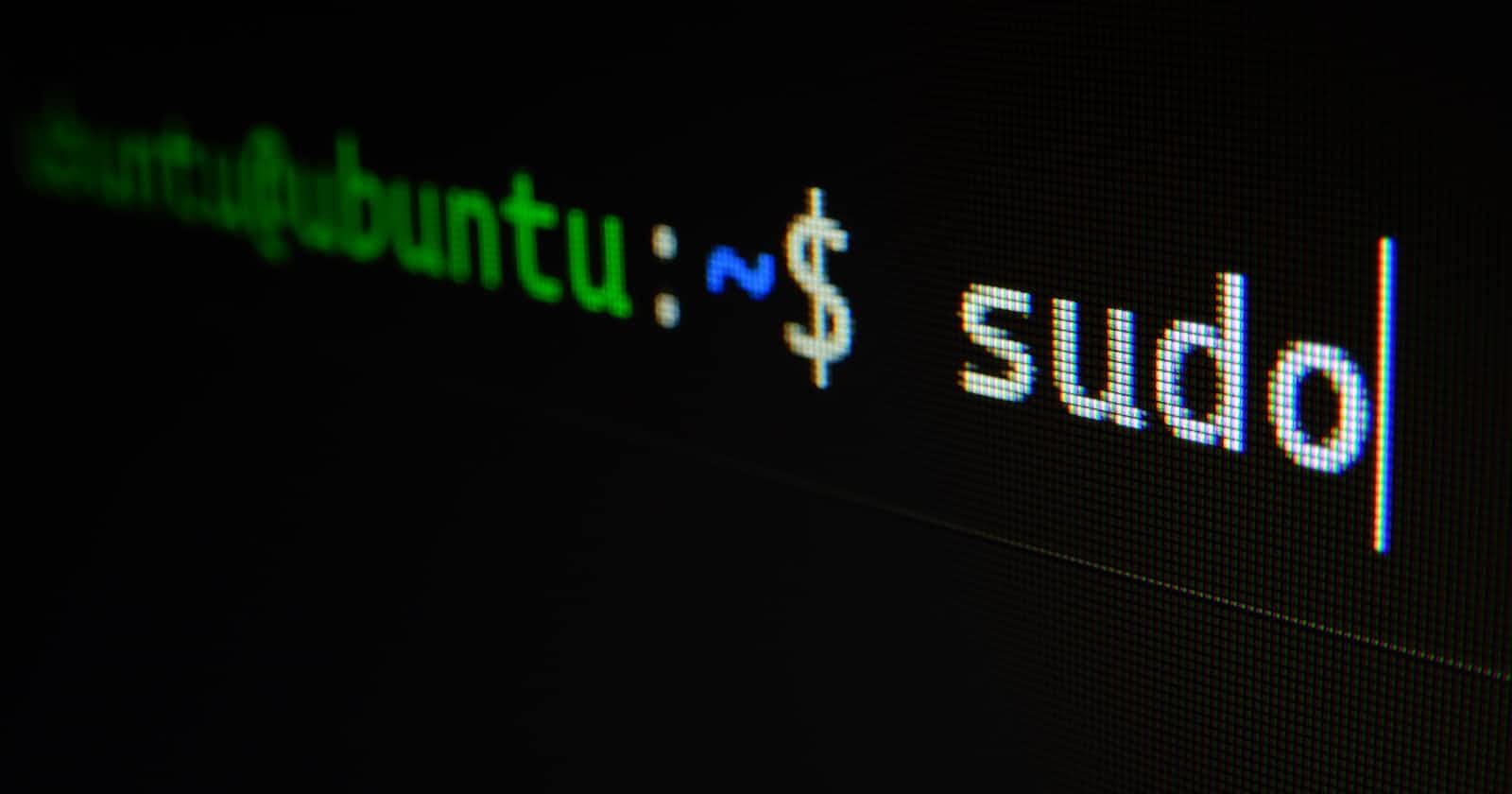This is #90DaysofDevops challenge under the guidance of ShubhamLondhe sir
What is linux ?
Linux is a free and open-source operating system (OS) that was created by Linus Torvalds in 1991. It is based on the Unix operating system.
Linux is known for its stability, security, and flexibility.
There are many different distributions of linux. Some of the most popular distributions include Ubuntu, CentOs, Feroda, Red Hat, and Linux Mint.
Check your present working directory.
The “pwd” command stands for “print working directory”. This command is use to print the full path of current working directory.

- List all the files or directories including hidden files.
The “ls” command is use to list all the sub directory and files available in present working directory.
“-a” option is tells the “ls” to list all including hidden files and directory.
“-l” option is tells the “ls” to list the files and directories in long list format with extra information
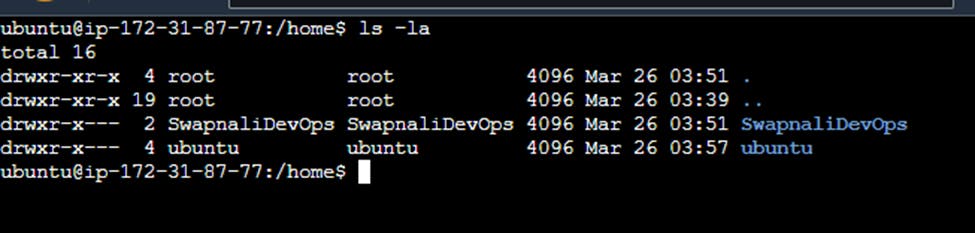
Create a nested directory A/B/C/D/E
The command to create a nested directory is mkdir -p A/B/C/D/E.
The “-p” is used to creates parents’ directories

Thank you for reading….
-Swapnali 😊